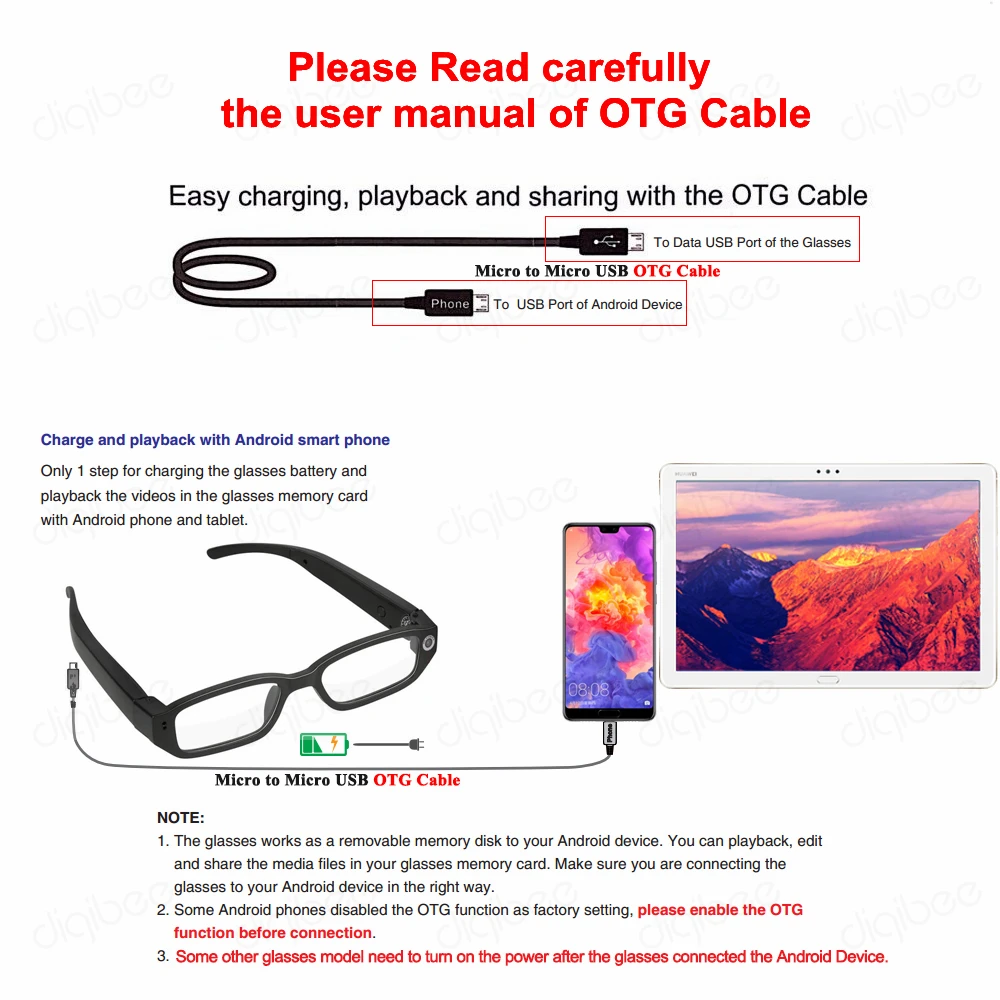Compatible O/S: Windows 7/8/10/me/2000/XP/2003/vista; Mac OS 10.4; Linux;
Charging voltage: DC-5V/500mA
Charging time About: 2hours
USB Interface: Micro?USB port
External?Memory: Support MicroSD/TF Memory Card ,Max up to 32GB?(Not Include Memory?card).
Power Supply: 200mA lithium polymer battery.
Power Duration:?about 40-60 minutes.
Power Consumption: <0.8W?
Work Temperature: 0 - 40 Centigrade
Work Humidity: 20%-80%, please avoid the humid working enviroment,the?product is not waterproof.
Work illumination: Please shoot in the enviroment with enough illumination, do not make the camera lens face to the sun, the strong light source etc, avoiding the harm to the optical components.
?
The instructions of operation:
1.Power on (Please insert the MicroSD/TF memory card first before power on)
Long-time Press the Function button for about 2 seconds, when the red indicator light is always on, the device enters into the stand-by state.?
Note: In stand-by state, the product will power off automatically without operations within 1 minutes.
2.Photo taking: In stand-by state, short-time press the Function button to take the photos. Meanwhile, the red indicator light is flashing 1 time and save the files in *.JPG format.
Note: Please take photos in the environment with full enough illumination, and make sure that the lens is not covered by shelter and keep the distance with the subject more than 50cm. Then the photos are in correct directions, natural colors, clear pictures and stable images to take photos.
3.Video recording: In stand-by state, long-time press the Function button for about 2 seconds then release, the red indicator light flash 3 times, then off, it starts to do video recording.?In recording state, short-time press the Function button to stop recording into stand-by state. Meanwhile, a video file in *.AVI format is saved. For guaranting the size and safety of the taken videos, the system saves the videos once every 10 minutes automatically, and take the video continuously.
4.Power off: In stand-by state, long-time press the Function button for 3~5 seconds, the red indicator light flash 3?times and then?blue indicator flash 1 time, then indicator?light off, which means shutdown.
5.Low-Battery: When the product detects the low battery in working, the red&blue lights flashing 3 times, then shut down automatically. The files being taken will be saved before shutdown.
6.Reset: When the product stops responsing from misuse or other unknown reasons and can't connect with the computer, please Use slim pole to press the Reset button.
?