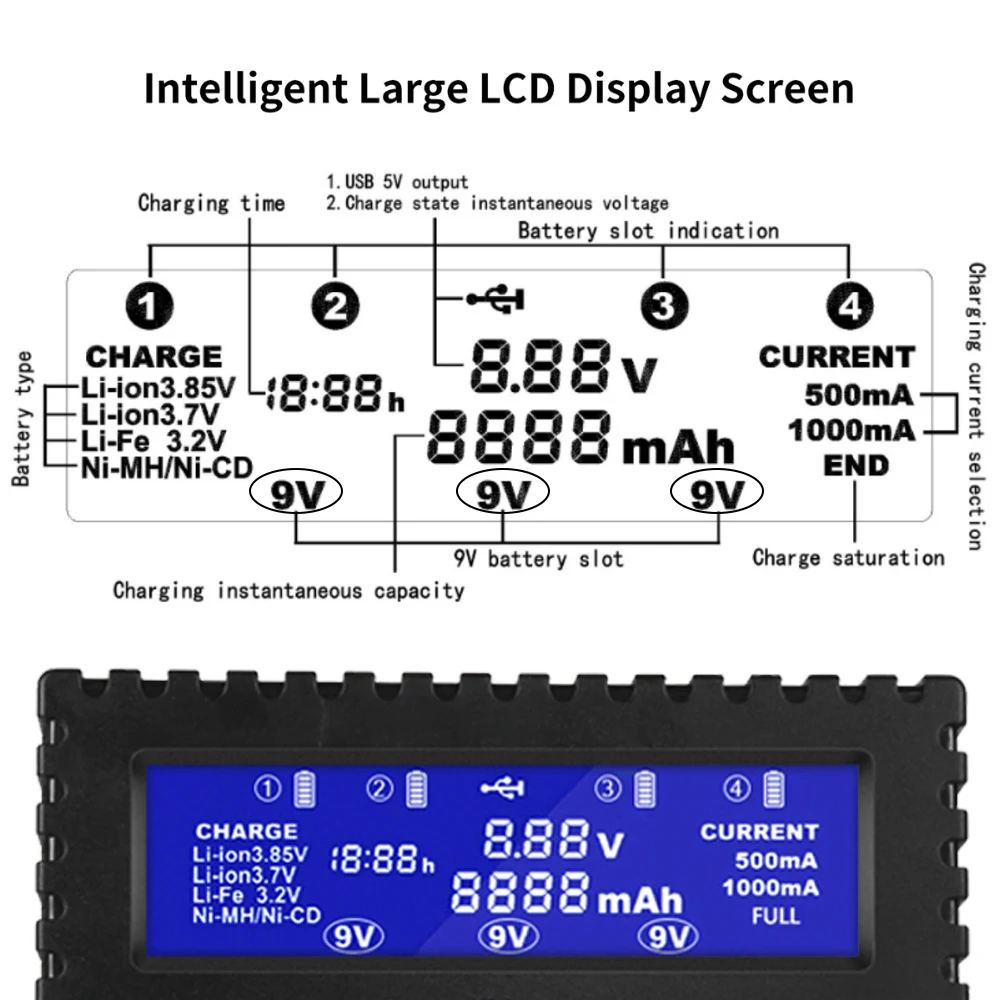No Products in the Cart
- service@usadino.com
- Free shipping over $40; Less than $40, charge $1- $4.99 shipping costs.
Note:
1.Three 9V charging jacks charging instructions: 9V battery is inserted into the charging port, the corresponding ‘9V’ symbol will flash, indicating charging; 9V battery is full, ‘9V’ symbol stops flashing, charging is completed.(without Numerical value)
2.NULL symbol is not associated with 9V battery charging
3.The charger is not support to measure capacity !
4 Slots Multi-function Battery Charger Li-ion Li-fe Ni-MH Ni-CD Smart Charger for AA/AAA/18650/26650/6F22/16340/9V Battery
Introduction:
HTRC CH4 is a smart charger designed by HTRC team, compatible with almost all type of rechargeable batteries like Li-ion/IMR/INR/ICR/Ni-MH/Ni-Cd/LiFePO4 batteries, as well as a high grade performance, With a large digital LCD display, easily to understand battery charging parameters and processes.
HTRC CH4 has different charging features and modes according to different type battery charging. It use standard Li-ion battery charging mode when work with Li-ion/IMR/INR/ICR/LiFePO4 batteries; use﹣ΔV full charge mode for Ni-MH, Ni-Cd batteries charging process.4charging slots can working for different type batteries in power charging time, each charging slot Provides 500mA and 1000mA charge current, 3 charging slots 9V(6F22) provides 100mA charge current
Features:
Package include:
1* Battery charger
1* USB cable
Parameters:
Input voltage :Type-C/MicroDC 5V 2A
Output Voltage :4.35±0.1%/4.2V±0.1%/1.48V±0.1% 9V(6F22)±0.1%
Output Current: Li-ion:1000mA*2(High)/500mA*4(Low)
Ni-MH/Ni-Cd:1000mA*2(High)/500mA*4(Low)
9V(6F22):100mA*3
Compatible with:
Li-ion/IMR/INR/ICR/LiFePO4:
10340,10350,10440,10500,12340,12500,12650,13450,13500,13650,14350,14430,14500,14650,16500,16340(RCR123), 16650, 17350,17500,17650,17670,18350,18490,18500,18650,18700,20700,22500,22650,25500,26500,26650 9V(6F22)
NI-MH/Ni-Cd: AA, AAA, AAAA, C 9V(6F22)
Size: 126.6mm*97mm*33mm(L*W*H)
(No battery included)
(The Charger is by HTRC brand now ,please know that before you buy it )
Note:this is not support measure battery capacity ,thanks!
LCD Display Introduction: